What is an e-Portfolio?
According to Wikipedia:
An electronic portfolio (also known as an eportfolio, e-portfolio, digital portfolio, or online portfolio[1]) is a collection of electronic evidence assembled and managed by a user, usually on the Web. Such electronic evidence may include inputted text, electronic files, images, multimedia, blog entries, and hyperlinks. E-portfolios are both demonstrations of the user's abilities and platforms for self-expression, and, if they are online, they can be maintained dynamically over time. Some e-portfolio applications permit varying degrees of audience access, so the same portfolio might be used for multiple purposes. According to Anderson, e-portfolios can then go viral and be passed on to be easily viewed by many on the web...An e-portfolio can be seen as a type of learning record that provides actual evidence of achievement. (emphasis mine)A type of learning record that provides actual evidence of achievement. I like that.
When I wasn't training in my last job, I was acting as a recruiter. In that role I reviewed thousands (upon thousands...ugh) of resumes. Unfortunately for many of them, they felt fake. Really? You did three different degrees and you WANT to sell pillows or sinks for a living? That is your entire goal? Right. Conversely, there were people applying who had very thin resumes, but once you spoke with them, you discovered they had a TON of experience, single courses, or volunteer experience that made them a great fit for the culture. Most of which did not belong on a traditional resume.
As I may have mentioned, I take a lot of MOOCs. Where do they belong on my resume? They are education, but don't lead to a degree. Or a certificate necessarily. On my paper resumes, I have added them under Education. I am excited (however) to create an e-Portfolio to list on my resume just below my LinkedIn site.
Just as LinkedIn gave me the chance to show who I worked for, tell what I did, and have co-workers share recommendations about me, my e-Portfolio will show the classes I have taken, show some of the work I did (notes, test results, copies of assignments), and allow other students to write recommendations about me. Another thing my e-Portfolio will do is provide evidence of the course - a link to a description of the course and a link to a digital copy of a certificate (if provided).
As a sidenote: e-Portfolios are used for more than just MOOCs. F2F classes benefit as well. All students can benefit. More info is available here.
How do they help?
Like a portfolio or scrapbook, an e-Portfolio allows you to gather together all of your achievements, showcase them, and give extra weight to your resume. Unfortunately, a lot of employers don't put a lot of value on MOOCs. I don't think I would have prior to taking these classes. Being able to provide copies of your work or references from students or professors provides credibility to your continuing education.
Besides, who doesn't like looking at a scrapbook or album? They generate GREAT conversation starters in an interview and being able to show or refer to work you have already done will improve your confidence, better highlight your value and impress the heck out of the hiring manager!!
Who uses e-Portfolios?
According to my Google search, most e-Portfolio companies claim to be partnered with a lot of big name US, Canadian and British universities. The e-Portfolio is often tied into a PLN or Course Management Systems.
I know a local Community College has tied Portfolio Learning into several of their diploma courses for years. They are a requirement to graduate. Not only do they showcase great work, but goals, personal reflections and a skills inventory. Admittedly, these started off as paper portfolios, but users are adapting the medium to suit their needs.
What makes a good e-Portfolio?
 |
| http://electronicportfolios.org/balance/Balancing.jpg |
- Like anything it needs to be well organized. Documents need to be grouped with the right class.
- To be Dynamic! Use multimedia, links to websites that you have worked on (like your blog about a course), notes from your course, screen shots of test results.
- To include comments or recommendations from fellow students or professors. Not only does this give a nice boost to your work, it also shows the depth and breadth of your professional network (I worked with a professor from England, a student from Egypt, another student from Australia, etc).
Who offers e-Portfolios?
There are many places who offer e-Portfolios. I've tried a couple.I've taken classes from canvas.net and that site allows me to create my own e-Portfolio. I spent a bit of time creating mine but I really wasn't satisfied with the outcome or the experience.
Then I tried using Google Sites. By the time I got this far, I was done. I couldn't figure any of it out. Which is why I do not create websites. Setting up a blogger.com site was enough for me!
As #BlendKit2014 provides badges, I have Credly.com and a Mozilla Backpack. They show the badge and the requirements, but not MY work. Pretty, easy to use, but not quite what I needed.
I thought I was done with the whole e-Portfolio adventure until I came across Danny King in a class I am taking on Coursera.org called "An Introduction to Marketing". On a discussion board, he offered to share a copy of his notes from that weeks' videos. When I clicked on the link, and I was impressed. Further reading of the discussion took me to Accredible.com. I was able to see his notes in a neat and organized fashion. An impressive graphical list of courses he is or has taken, and copies of his certificates.

Impressed was an understatement.
I decided to try it. One last kick at the can if you will. The website was easy to navigate. Things were clearly marked. I could search course by Provider, Subject and start date. In 30 minutes, I had several courses identified, my background selected, and a hunt started to find the files that I wanted to share. I was happy with the result.
Then I realized I could find other people taking the same courses, so I visited their pages, and started following them (you never know if someone is going to share something that clears up a confusing topic!). I added additional material. I was building my network.
Accredible.com is a very new site - it only went live on April 21, 2014. That's 11 days ago. They are focusing on the users needs, time limits, making a user friendly platform and ensuring an overall great experience. I am so impressed that I HAD to tell you about them. (No, I am not affiliated with them other than as a user. I'm not getting paid to tell you about this. This was not solicited by them). I do not have time for platforms that are not intuitive. This site was.
I don't do star ratings, but this site as it is today is
and is only going to get better with the plans they have, the opportunities they have and their willingness to listen to the user (you can make and vote on suggestions!).
Of course, there are other sites, but I would suggest you go to Accredible.com!

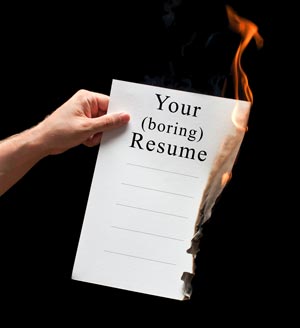








No comments:
Post a Comment